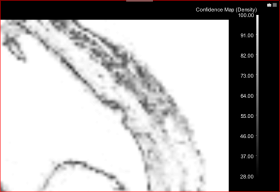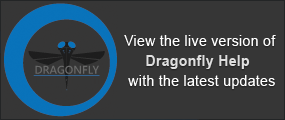Result Panel
The Result panel, which is only available after a classifier is trained, provides options to review training results and threshold segmentations, as well as choose the export options.
Click the Result tab on the Machine Learning Segmentation dialog to open the Result panel, shown below.
Result panel
A. Preview rendering B. Confidence threshold C. Export
The Preview rendering options — Show segmentation and Show regions — can be used to control the way previews are displayed.
Preview rendering
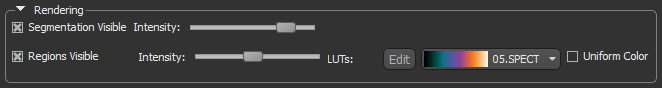
|
|
Description |
|---|---|
|
Show segmentation |
If checked, the segmentation preview will appear in the selected view. You can control the intensity of the segmentation with the slider. |
|
Show regions |
If checked, the region computed for 'Region' and Pixel-on-Region' training will appear at the selected opacity setting. Additional options for viewing regions include applying a Look-Up Table (LUT) function, which determine how regions are highlighted and how colors are applied. The available LUTs can be edited interactively to optimize displays (see Using the LUT Editor). Note Whenever a LUT is applied, you can select the Uniform color option to view the regions in a single color. |
Segmentation results can be thresholded based on a confidence level for the resulting classification on a scale of 0 to 100%. Thresholding can help you to evaluate the effectiveness of a trained classifier.
Confidence threshold
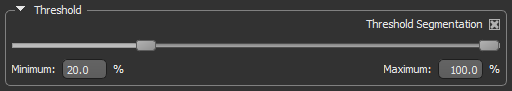
When training is complete, you can export the segmentation results and the confidence map.
Export
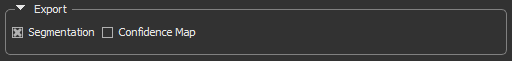
|
|
Description |
|---|---|
|
Segmentation |
If selected, the segmentation results will be exported to the Data Properties and Settings panel as a series of regions of interest that correspond to the segmentation labels. See ROI Properties and Settings for more information about regions of interest. |
|
Confidence map |
If selected, the confidence map will be exported to the Data Properties and Settings Panel. |